Dummies Guide on How to Embed Youtube Video in WordPress
HOW TO EMBED VIDEOS IN WORDPRESS
1. Visit a video page on Youtube that you wish to embed in your blog.
2. Copy the URL link from the address bar.
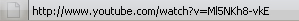
3. Type the code into your wordpress post.
Example:
4. You can also customize youtube video appearances in your blog by adding one or more of the following…
Note: Add the following behind the URL.
Example:
&fmt=18 – display video in high quality HQ [MP4 Video Format]
&fmt=22 – display video in high definition [HD Video Format]
&w=1280 – set video width to 1280.
&h=720 – set video height to 720.
&rel=0 – Hide related videos from appearing after the video is done.
&showsearch=1 – To display search box in the video.
5. You can add multiple video add-on to the link such as adding search box, hide related videos, etc.
Example:
Tags: dummies guide on embed video in blog, how to change video appearance in wordpress, how to customize video in wordpress, how to embed video in wordpress, how to embed youtube in wordpress, how to embed youtube video in wordpress
yep splendid method .
I have had great results also with http://www.tubeleecher.com
Your blog is very interresting for me, i will come back here..
Thanks
welcome 😀
Which screen capture software did you use? Freeware? Audio capture capability? Do I need to install independent codec packs?
Which codec did you use? Uploading large files(>50mb) to youtube on my 700kb/sec upstream connection is excruciating.
Thanks.
you could try out camstudio.org – freeware . It has audio and video recording capabilities.
there are others in the market too such as hypercam, camstasia, fraps, but those are trial. Need to purchase.
I use wmv for Youtube upload, its small in size, works great for those who have mini hard disk space and mini RAM.
For those who have lots of RAM and Hard Disk space, go for what youtube recommends, MP4 format. MPEG-4
thank you! I needed this!
you’re welcome 😀